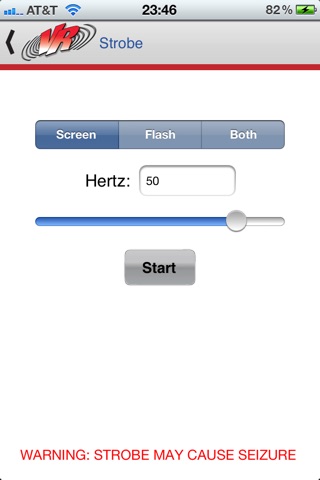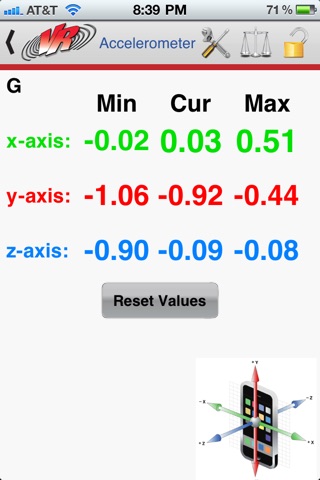VR Mobile - Vibration Testing
VR Mobile connects to any Vibration Research hardware device for live vibration test monitoring via an iPhone or iPad. It also contains engineering calculators, a light strobe, a noise SPL meter, and an accelerometer--all from your mobile device!
FEATURES:
Connect to the ObserVR1000 dynamic signal analyzer and data acquisition (DAQ) device
- Set up inputs and record & monitor data
- Live FFT Analysis
- Use your mobile devices camera to record video in sync with your ObserVR1000 and/or GoPro® camera(s)
Remotely control vibration tests running in the VibrationVIEW software
- Start/stop tests
- View graphs
- Adjust amplitude and frequency
Max acceleration calculator
- Calculate the maximum acceleration a shaker can output based on system mass
Unit converter
- Convert acceleration, force, mass, velocity, displacement, and more
Sine calculator
- Calculate acceleration, frequency, velocity, and displacement based on sinusoidal motion
Shock calculator
- Select the impact type (plastic or elastic) and the pulse type, and the shock calculator will calculate the remaining two values given two inputs: acceleration, impact time, velocity change, and height change
Noise meter
- Measure the minimum, current, and maximum decibels (dB) from your mobile devices microphone
Accelerometer
- Measure the minimum, current, and maximum acceleration in each of your mobile devices accelerometer axes
- Zero-out acceleration to calibrate for an uneven surface
Strobe light
- Strobe your devices screen and/or flash LED from 1 to 30 Hz; strobing helps display objects vibrating too fast for the eye to see
Contact VR:
- Watch YouTube videos from VR
- Visit VRs website
- Browse VRs LinkedIn page
VR products
- View VRs vibration test controllers and dynamic signal analyzers